Saturday, October 8, 2016
CORBY2 Firmware Default Firmware
CORBY2 Firmware Default Firmware
 |
| Photo by Google Image |
* Default Firmware
* Default Homescreen
* Default Settings
* Default Widget-Dock
* Default Screen Lock
* Default Screen Lock Music Player
* Default Menu
* Default Theme / icons
* Original MOD
How to Install this Firmware ?
1.Download the Firmware here : http://adf.ly/iTFfi
2.Download Multiloader v5.61 here : http://adf.ly/iG8il
( If link doesnt work, try searching another from Google )
3. Open Multiloader.Click Rsrc1 and then inject the firmware you have downloaded.
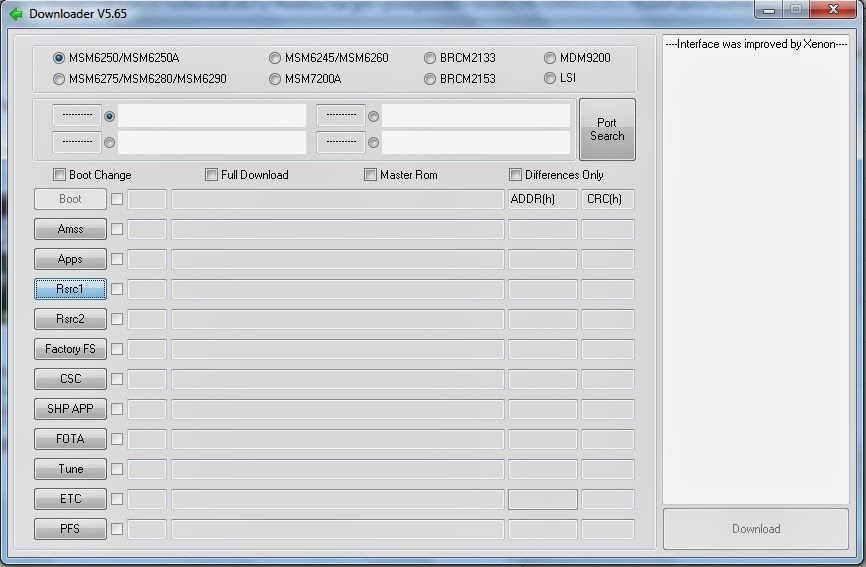
4. Now turn your corby off and then set it to download mode.
How to set to download mode?
Press and Hold VolumeDown+LockScreen+CallButton.
5. Connect your Phone on your computer using Samsung USB Cord. If your computer wont detect your device then you should download Samsung USB Driver: Download here: http://adf.ly/QhzLw
6. Going back to the multiloader, Click "PORT SEARCH" and then "Download".
7. Wait until installation is done.
If you have problems,clarifications or questions please leave a comment.
Go to link Download